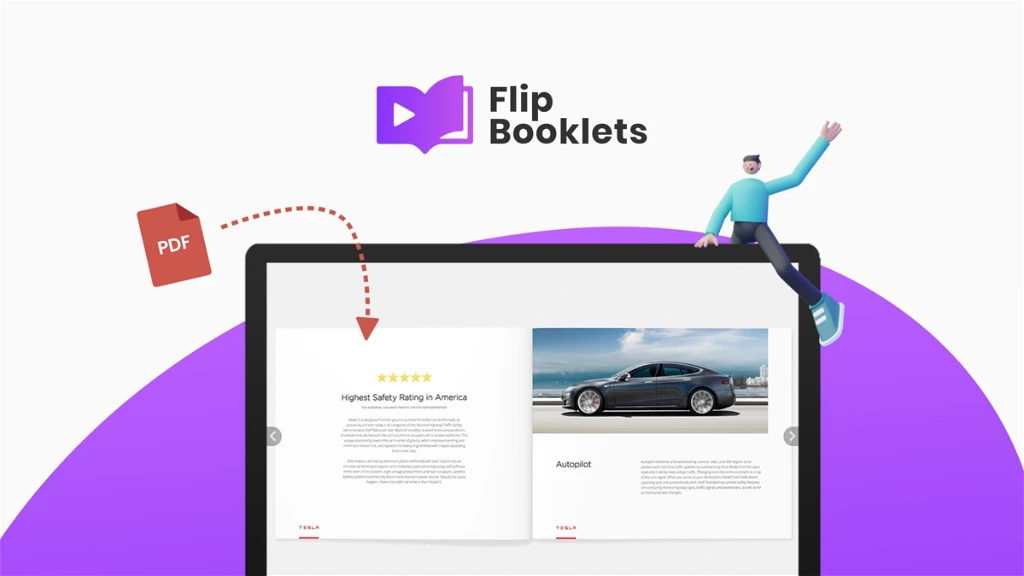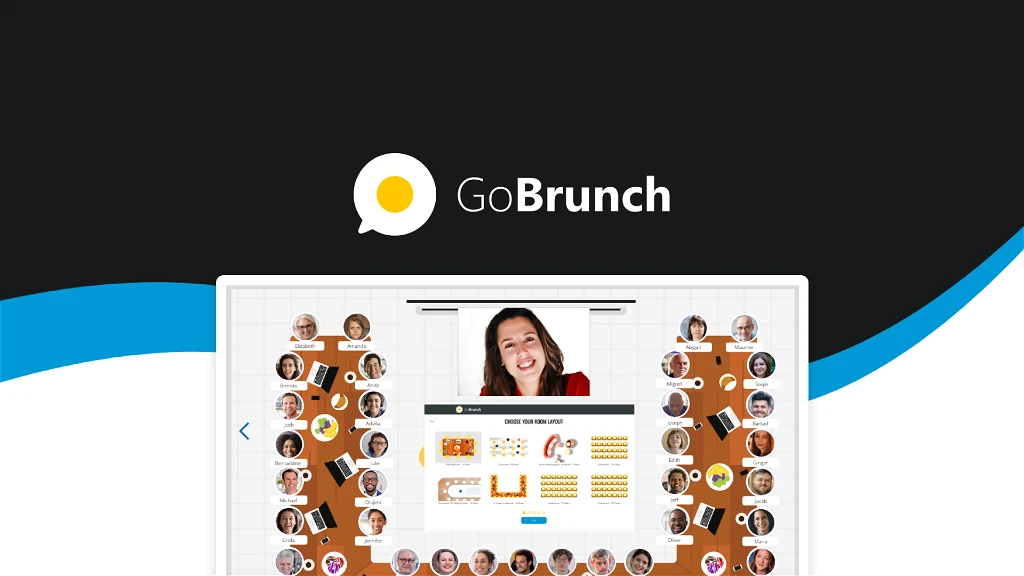In today’s fast-paced digital world, the need for efficient document management and signing solutions is more pressing than ever. Enter BoloForms Signature – a versatile and intuitive platform designed to streamline the signature process, enhance document security, and improve overall workflow efficiency. In this comprehensive review, we’ll explore BoloForms Signature’s features, discuss who can benefit from this innovative tool, and weigh its pros and cons to help you make an informed decision.
Unveiling BoloForms Signature’s Features
1. Electronic Signature Integration:
BoloForms Signature seamlessly integrates electronic signature functionality, allowing users to sign documents digitally with ease. Say goodbye to printing, signing, and scanning – BoloForms Signature simplifies the signature process and accelerates document turnaround time.
2. Customizable Templates:
Create personalized templates for frequently used documents and forms with BoloForms Signature. Streamline repetitive tasks and ensure consistency across your organization by standardizing document formats and layouts.
3. Document Tracking and Management:
Stay organized and informed throughout the document lifecycle with BoloForms Signature’s robust tracking and management features. Monitor the status of documents, track changes, and receive notifications when signatures are obtained.
4. Enhanced Security Measures:
Protect sensitive information and ensure document integrity with BoloForms Signature’s advanced security measures. Encryption protocols, access controls, and audit trails safeguard your documents throughout the signing process.
5. Mobile Accessibility:
Access BoloForms Signature on the go with its mobile-friendly interface. Whether you’re in the office, on-site, or traveling, you can manage and sign documents from your smartphone or tablet with ease and convenience.
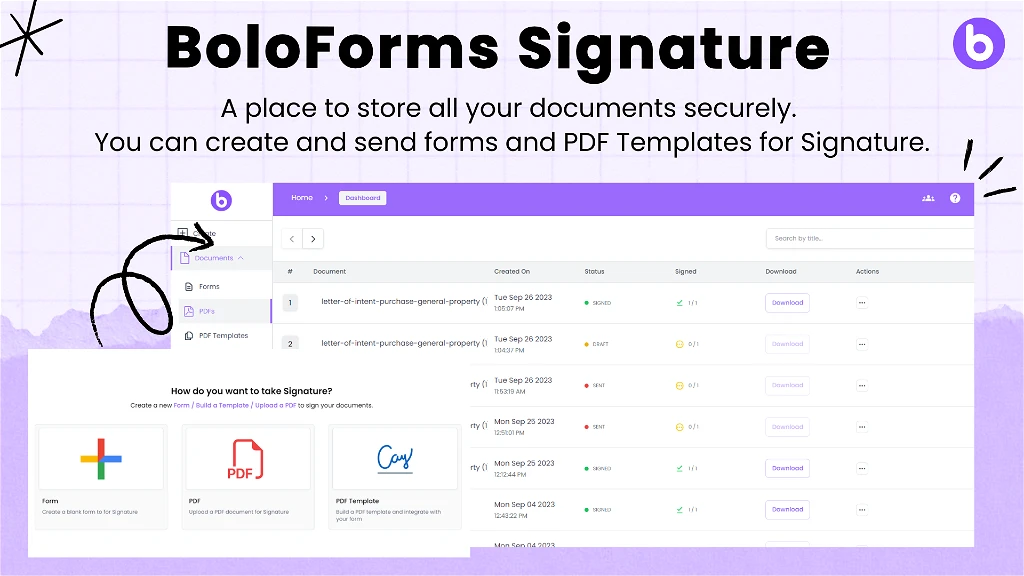
Who Needs BoloForms Signature?
1. Business Professionals:
Business professionals, including executives, managers, and administrators, can benefit from BoloForms Signature’s efficient document signing capabilities. Expedite contract approvals, streamline procurement processes, and minimize paperwork burdens with this user-friendly tool.
2. Legal and Compliance Teams:
Legal and compliance teams rely on accurate and secure document management solutions to ensure regulatory compliance and mitigate risks. BoloForms Signature provides the necessary features and safeguards to meet their stringent requirements and maintain document integrity.
3. Sales and Marketing Teams:
Sales and marketing teams often deal with a high volume of contracts, agreements, and proposals. BoloForms Signature empowers them to streamline the signing process, accelerate deal closures, and deliver a seamless customer experience.
4. Human Resources Departments:
Human resources departments handle a wide range of documents, including employee contracts, onboarding forms, and performance evaluations. BoloForms Signature simplifies HR document management, reduces administrative overhead, and enhances data security.
Pros of Using BoloForms Signature
1. Streamlined Workflow:
BoloForms Signature streamlines the document signing process, saving time and reducing administrative overhead for users.
2. Enhanced Security:
With advanced encryption, access controls, and audit trails, BoloForms Signature ensures the security and integrity of sensitive documents.
3. Mobile Accessibility:
The mobile-friendly interface of BoloForms Signature enables users to manage and sign documents on the go, enhancing flexibility and productivity.
Cons of Using BoloForms Signature
1. Integration Limitations:
BoloForms Signature’s integration with other platforms and systems may be limited, which could impact workflow efficiency for some users.
2. Learning Curve:
While BoloForms Signature is user-friendly, some users may experience a learning curve when first navigating its features and functionalities.
Conclusion
In conclusion, BoloForms Signature emerges as a versatile and user-friendly solution for streamlining the document signing process, enhancing security, and improving overall workflow efficiency. While it may have some limitations, the benefits of using BoloForms Signature far outweigh any drawbacks, making it a valuable tool for business professionals, legal teams, sales and marketing departments, and human resources professionals alike.
Purchasing BoloForms Signature from AppSumo offers several compelling advantages:
- Exclusive Pricing: AppSumo frequently offers exclusive deals and discounts on software products, including BoloForms Signature. By purchasing through AppSumo, you may access significant savings compared to buying directly from the developer.
- Lifetime Access: Many deals on AppSumo include lifetime access to the software, meaning you pay once and have access to the product indefinitely. This can be a cost-effective option compared to subscription-based pricing models.
- Early Access to New Features: AppSumo often collaborates with developers to offer early access to new features or versions of the software. This allows you to stay ahead of the curve and benefit from the latest updates before they are available to the general public.
- Community and Support: AppSumo has a vibrant community of users and entrepreneurs who share insights, tips, and experiences with the products they’ve purchased. Additionally, AppSumo provides customer support to assist with any questions or issues you may encounter.
- 30-Day Money-Back Guarantee: AppSumo typically offers a 30-day money-back guarantee on all purchases. This risk-free trial period allows you to try out BoloForms Signature and ensure it meets your needs before committing fully.
Overall, buying BoloForms Signature from AppSumo provides a unique opportunity to access a valuable software tool at an affordable price, with additional perks such as lifetime access, early feature access, and a supportive community.